FUSION in Jupyter Notebooks
Loading FUSION visualizations in a Jupyter environment
Using FUSION in Jupyter Notebooks
In addition to web-deployment in a browser window, FUSION can also be added inline to any workflow in a Jupyter Notebook environment.
1
2
3
4
5
6
7
8
9
10
11
12
13
14
15
16
17
18
19
20
from fusion_tools.visualization import Visualization
from fusion_tools.components import SlideMap, OverlayOptions
vis = Visualization(
local_slides = ["list","of","local","slide","paths"],
local_annotations = ["list","of","local","slide","annotations"],
components = [
[
SlideMap(),
OverlayOptions()
]
],
app_options={
'jupyter': True
}
)
vis.start()
Running the following code in a Jupyter Notebook will produce the following output:
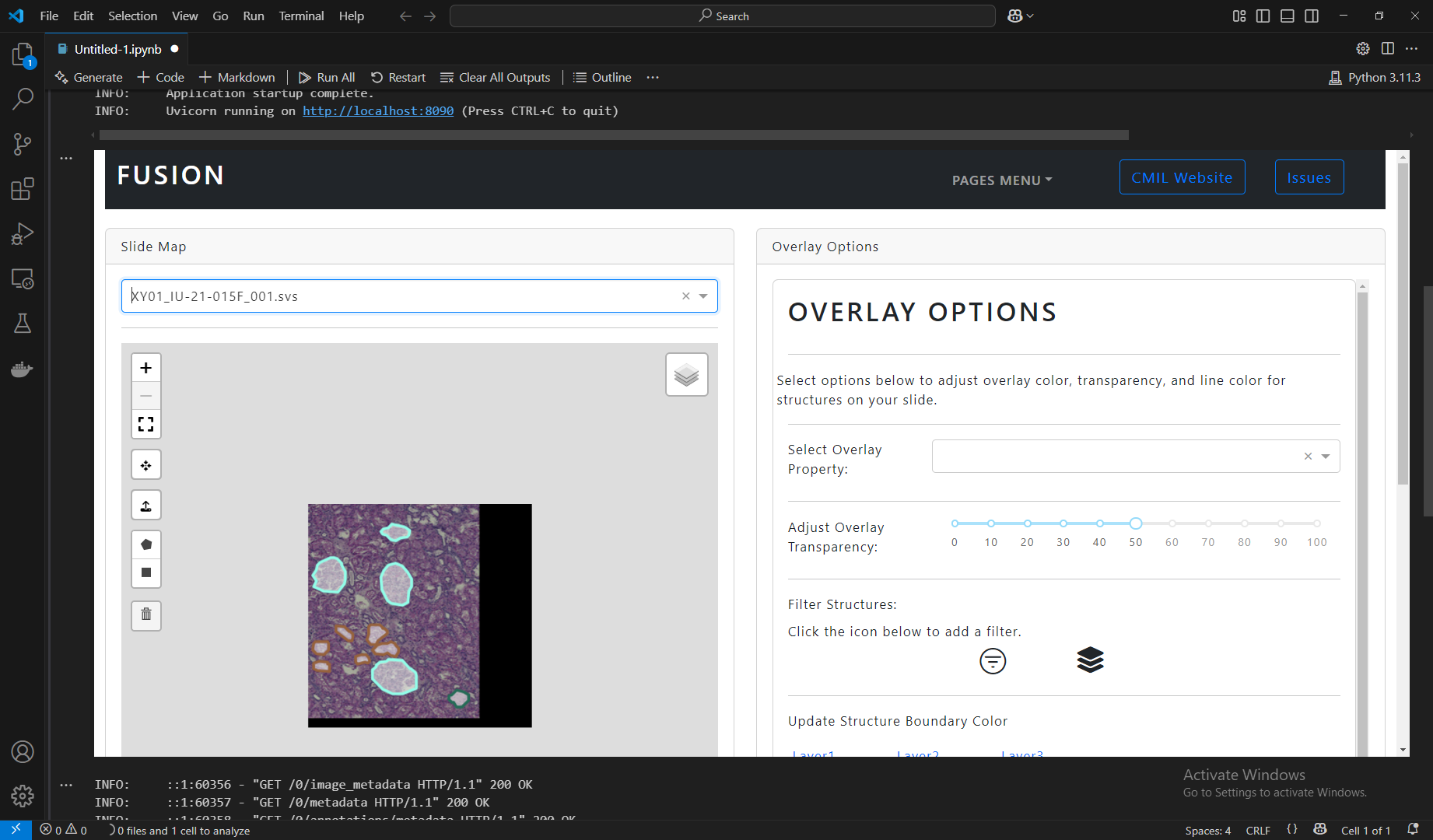
From this point, there are a number of different interactive, multi-step analyses which can be done. These include, manual annotations of image regions containing structures/characteristics of interest, filtering of structures by property or by spatial queries followed by downloading annotations, making image annotations and generating labeled masks which can be incorporated into deep learning training workflows, etc.
This post is licensed under CC BY 4.0 by the author.